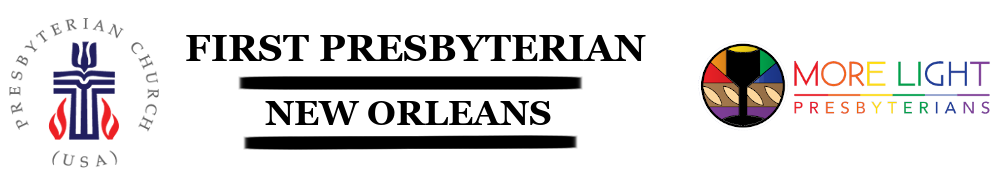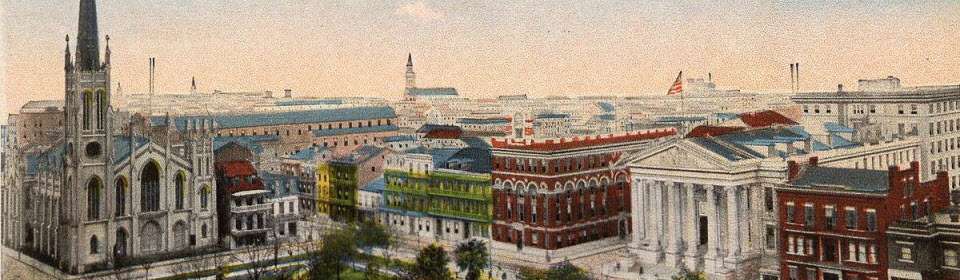Goodsearch.com is a website powered by Yahoo that serves as a search domain for charitable organizations. Everyone that uses this search engine and designates First Presbyterian Church of New Orleans, will be passively donating to our cause! Please set Goodsearch.com as your home page and default search engine, and start using it regularly so that FPCNO will benefit!
Please also add it to your phone, home computer and other mobile devices. You can also shop with Goodshop.com or the Goodshop App, and for every purchase, a percentage will go to the church.
Every little bit helps! And Goodsearch tracks how much we have earned at the top left of the page, so check it out!
Sign Up:
- Go to http://www.goodsearch.com
- Click Find a cause to support
- Type in First Presbyterian Church New Orleans into the search box, and click Search
- Select First Presbyterian Church New Orleans from the results
- Choose to sign up with Facebook or with email From this point, you can start searching and earning money for the church....
- but that's not all! Make Goodsearch your default search engine and Home Page
Firefox:
- Go to http://www.goodsearch.com
- Click the Tools menu
- Select Options
- Select the General tab at the top
- Click Use Current Pages to add Goodsearch to your home page tabs
- Click the magnifying glass icon to select Search
- Click Add more search engines
- Type Goodsearch into the search box on the top right of the screen
- In the search results, click on Goodsearch
- Click the green button that says +Add to Firefox
- Close that window.
- Go back to the Tools menu
- Select Options
- Use the dropdown under Default Search Engine to select Goodsearch
- It will probably be the last one on the list.
- Click OK and start raising money for the church!
Chrome:
- Go to http://www.goodsearch.com
- Go to the upper right hand corner of the screen and click on the Tools Icon
- Select Settings
- Loof for the On startup heading
- Select the button next to On a specific page or pages...
- Click Set pages
- Choose either Use current pages or add the pages you prefer. If you need to type in Goodsearch, copy and paste this link: http://www.goodsearch.com/
- Click OK
- Look for the Search heading
- Notice it says to Set which search engine is used when searching from the omnibox
- Click Manage search engines
- Scroll all the way down to the end of the list, until you see the box to Add a new search engine
- Input the following information:
- Name – GoodSearch
- Keyword – goodsearch.com
- URL - http://www.goodsearch.com/search.aspx?keywords=%s
- Hover over the GoodSearch Search engine and choose the Make Default
- Click Done and start raising money for the church!
Internet Explorer:
(Hopepage only, default search engine is not an option)
- Go to http://www.goodsearch.com
- Go to the Tools menu
- Select Internet options
- Click Use current under the heading Home page
- Click Ok
- Every time you search, use this web page and start raising money for the church!